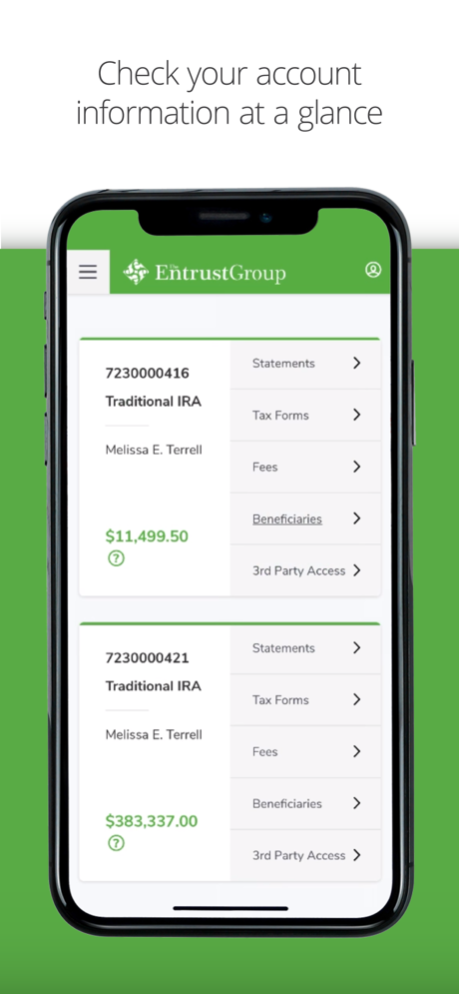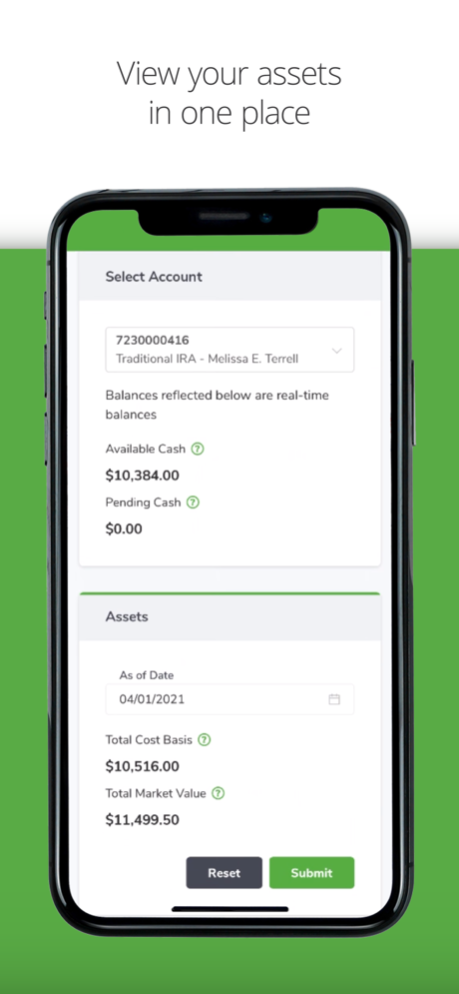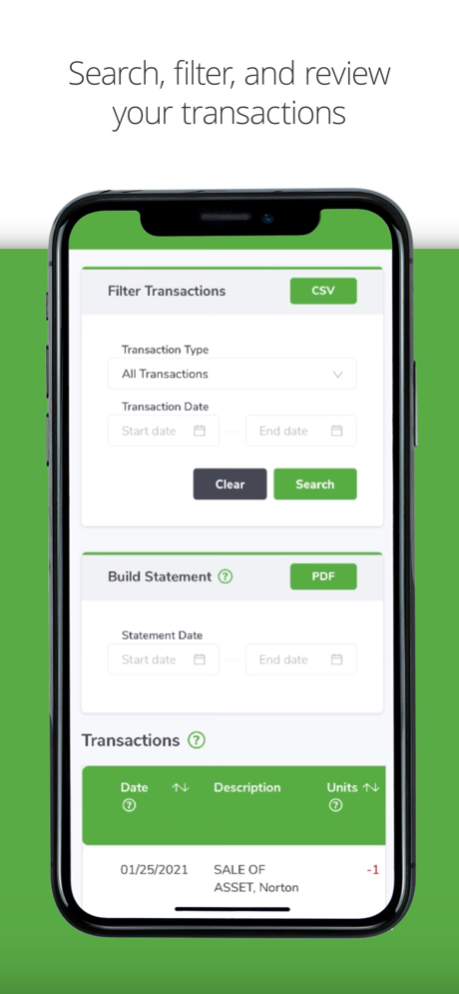Entrust Self-Directed IRA 5.0
Free Version
Publisher Description
SELF-DIRECTED IRA INVESTING STREAMLINED
Looking for a way to plan for retirement that suits your needs and expertise? With Entrust, you can do so via a self-directed IRA (SDIRA) that allows you to invest in what you want.
With a SDIRA, you’re not limited to stocks, bonds, or other traditional investments. Instead, you can invest in alternative assets such as real estate, private equity, private lending, precious metals, and more.
An Entrust Self-Directed IRA allows you to:
• Invest - Transfer or rollover your existing IRA or 401(k) to start investing in alternative assets
• Manage - Purchase alternative assets, make contributions, set up beneficiaries, and more
• Take control - Discover strategies and techniques to help you diversify and grow your retirement savings via our online learning center
With our app, you can manage your SDIRA on the go. The Entrust app is currently designed for existing account holders.
Don’t have an account yet? Go to theentrustgroup.com/open-a-self-directed-ira to get started.
SDIRA INVESTING ON THE GO
With the Entrust app, invest with your SDIRA from anywhere. Use it to:
• Fund your account
• Purchase alternative investments
• Complete, edit, and submit necessary forms
• Browse private offerings on Entrust Connect
• Open additional accounts
EASY ACCOUNT MANAGEMENT
Managing your SDIRA and investments has never been more convenient:
• View and download statements and tax forms
• Make payments
• Manage beneficiaries
• Update personal information
• Complete and submit fair market valuations
• Take distributions
• Give account access to your advisor
EFFORTLESS REAL ESTATE ASSET MANAGEMENT
Say goodbye to writing checks. Use the myDirection Visa debit card to manage real estate expenses:
• Apply for the myDirection card
• Add funds to your card
• Certify transactions
• Add your card to Apple Wallet
EXPLORE NEW OFFERINGS
Looking for new investment ideas? Consider our online marketplace, Entrust Connect. Use it to find private offerings that other Entrust clients have already invested in. The marketplace is continually updated and includes offerings for almost every interest.
SAFE & SECURE
Your data security is our priority. The Entrust app meets or exceeds all privacy and security standards set by Apple. This includes multi-factor authentication to prevent unauthorized access. It also works with Apple’s keychain access, so users can securely pre-populate their credentials.
WE’RE HERE FOR YOU
Got questions about the Entrust app or your account? Contact us directly via secure message within the app.
Disclaimer: Entrust does not promote any investments. Rather, Entrust provides the administration, information, and tools to make self-direction straightforward and compliant. We help you get started quickly and stay with you every step of the way.
Jul 18, 2021
Version 5.0
We regularly update the Entrust mobile app to make sure we provide you with the best experience possible. This update includes:
• Enhanced login security measures to better protect your account and data. Add these new login security options via the ‘personal profile’ section.
• Entrust Connect investment sponsors can now access their company profile(s) and manage their clients submissions from the app. Enjoy seamless authentication using Face or Touch ID.
About Entrust Self-Directed IRA
Entrust Self-Directed IRA is a free app for iOS published in the Accounting & Finance list of apps, part of Business.
The company that develops Entrust Self-Directed IRA is Entrust Administration, Inc.. The latest version released by its developer is 5.0.
To install Entrust Self-Directed IRA on your iOS device, just click the green Continue To App button above to start the installation process. The app is listed on our website since 2021-07-18 and was downloaded 1 times. We have already checked if the download link is safe, however for your own protection we recommend that you scan the downloaded app with your antivirus. Your antivirus may detect the Entrust Self-Directed IRA as malware if the download link is broken.
How to install Entrust Self-Directed IRA on your iOS device:
- Click on the Continue To App button on our website. This will redirect you to the App Store.
- Once the Entrust Self-Directed IRA is shown in the iTunes listing of your iOS device, you can start its download and installation. Tap on the GET button to the right of the app to start downloading it.
- If you are not logged-in the iOS appstore app, you'll be prompted for your your Apple ID and/or password.
- After Entrust Self-Directed IRA is downloaded, you'll see an INSTALL button to the right. Tap on it to start the actual installation of the iOS app.
- Once installation is finished you can tap on the OPEN button to start it. Its icon will also be added to your device home screen.